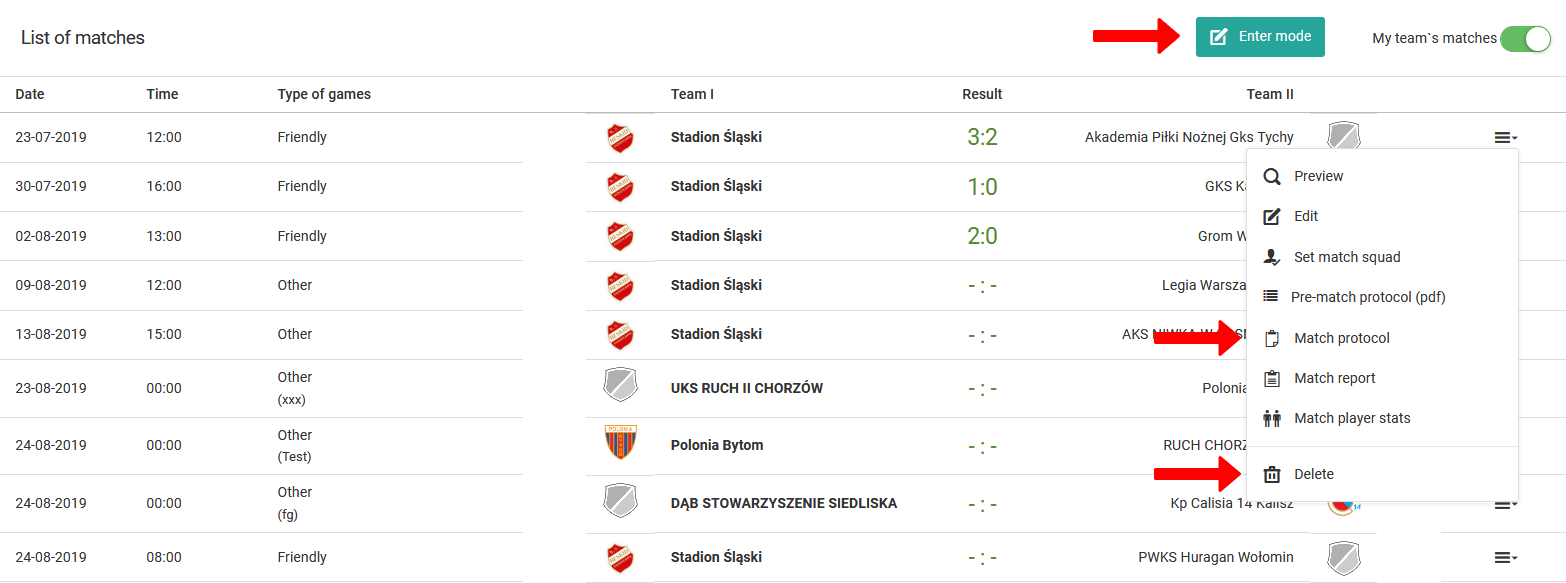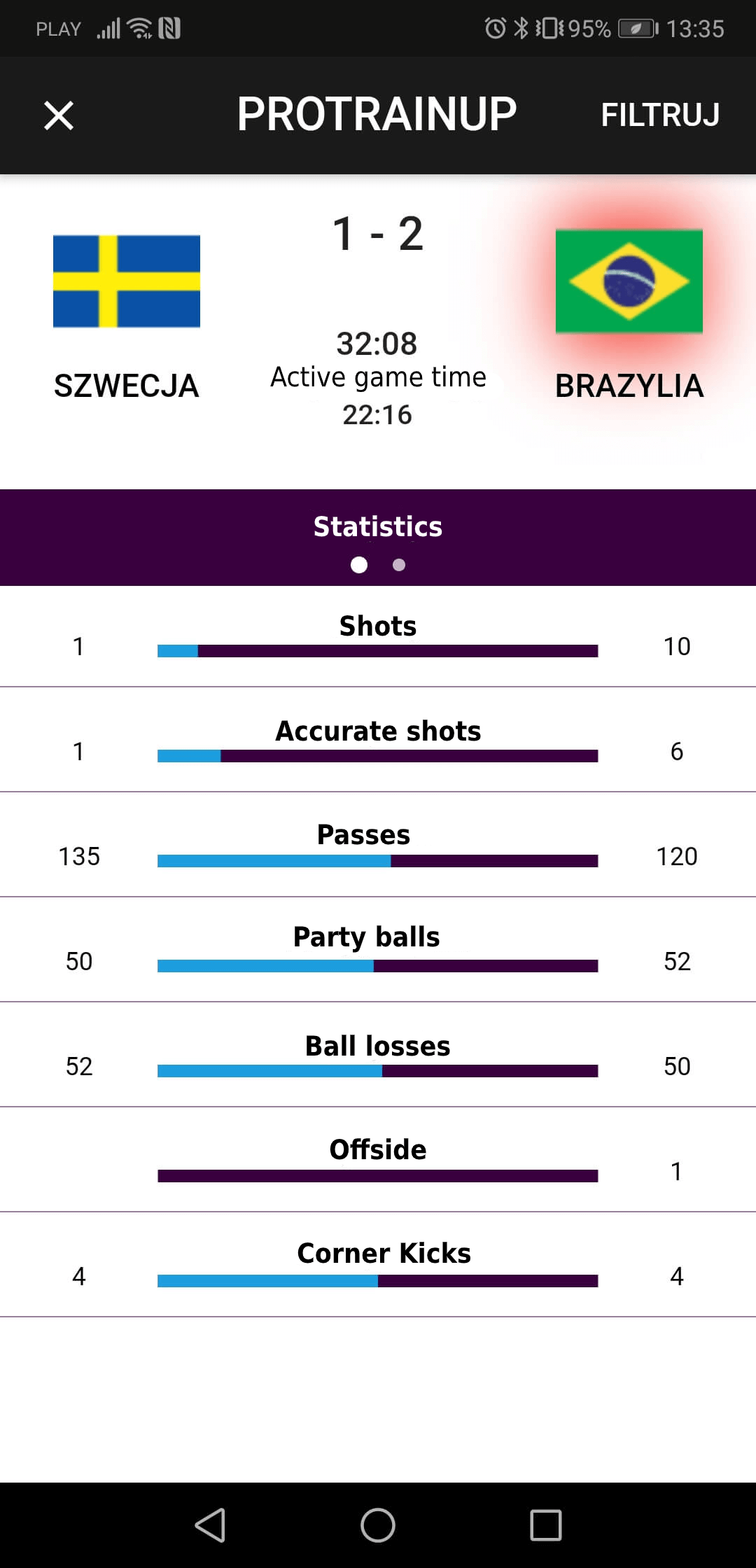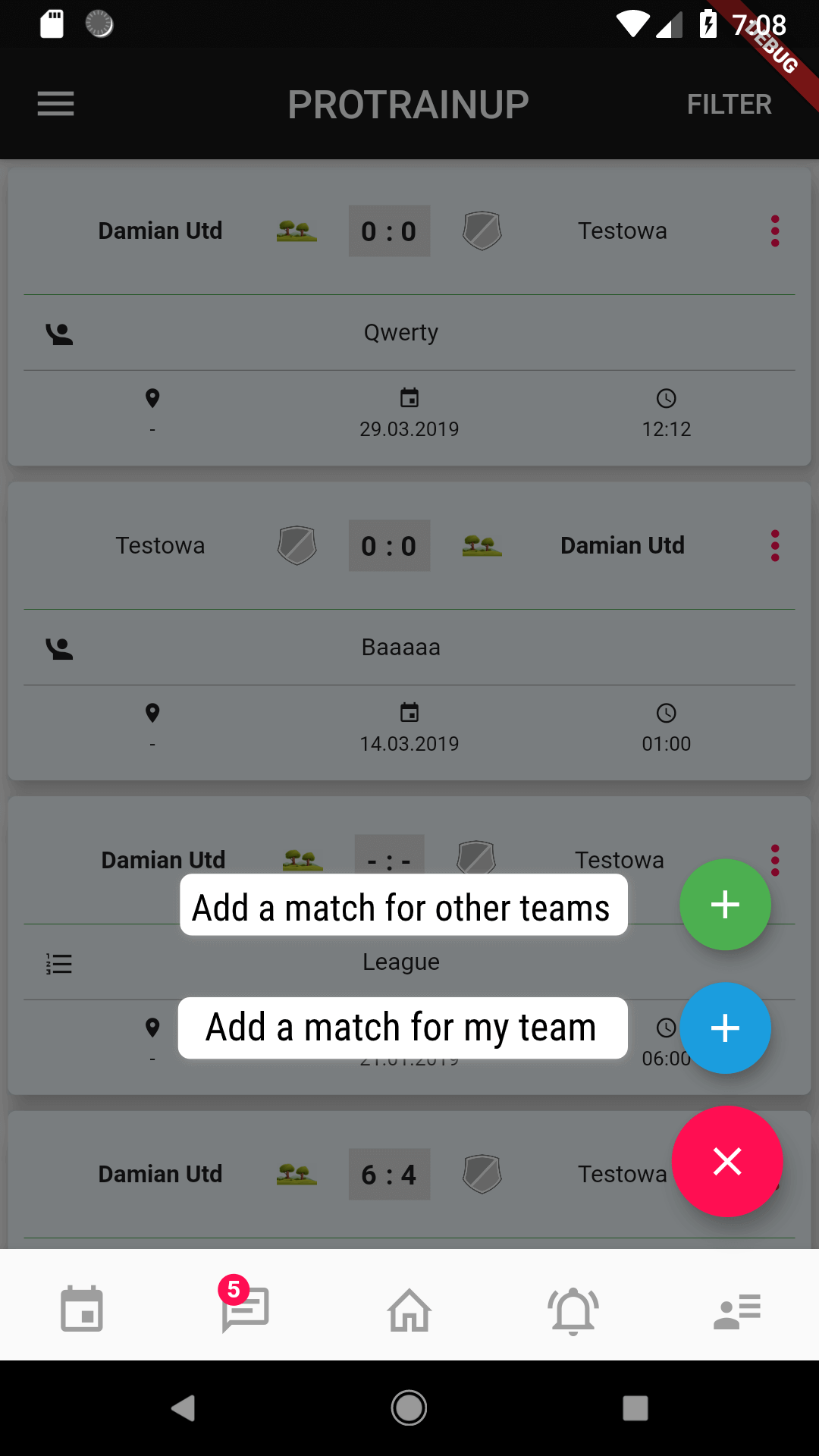Para completar el resultado del partido, selecciona en el menú de la izquierda diario partidos calendario. Cuando selecciones esta opción, serás llevado a una lista de todos tus partidos. Además de completar los resultados de los partidos, también puedes editar los horarios, fechas y lugares de los partidos. Desde aquí también puedes eliminar partidos de tu calendario.
Tienes dos opciones para completar el resultado. Básica y avanzada. La primera es que solo puedes introducir el marcador del partido. Para introducirlo, haz clic en el botón verde "modo de entrada". La segunda opción, avanzada, estará disponible desde el menú del partido (última columna en la tabla). Para ir a la cumplimentación avanzada del resultado del partido, selecciona la opción "protocolo del partido" en el menú.
La vista avanzada te permite introducir estadísticas extensas para un partido determinado. En esta ventana, dependiendo del deporte elegido, puedes introducir información sobre: goles, puntos, asistentes, tiros, sustituciones, penalizaciones y cómo se marcaron los goles. Recuerda guardar el formulario cada vez. Guardar los datos cuantitativos también te permitirá añadir datos cualitativos como los goleadores, los asistentes de goles, etc. Debajo del formulario, encontrarás tres campos de texto: opinión del partido, informe del partido y un enlace al video.
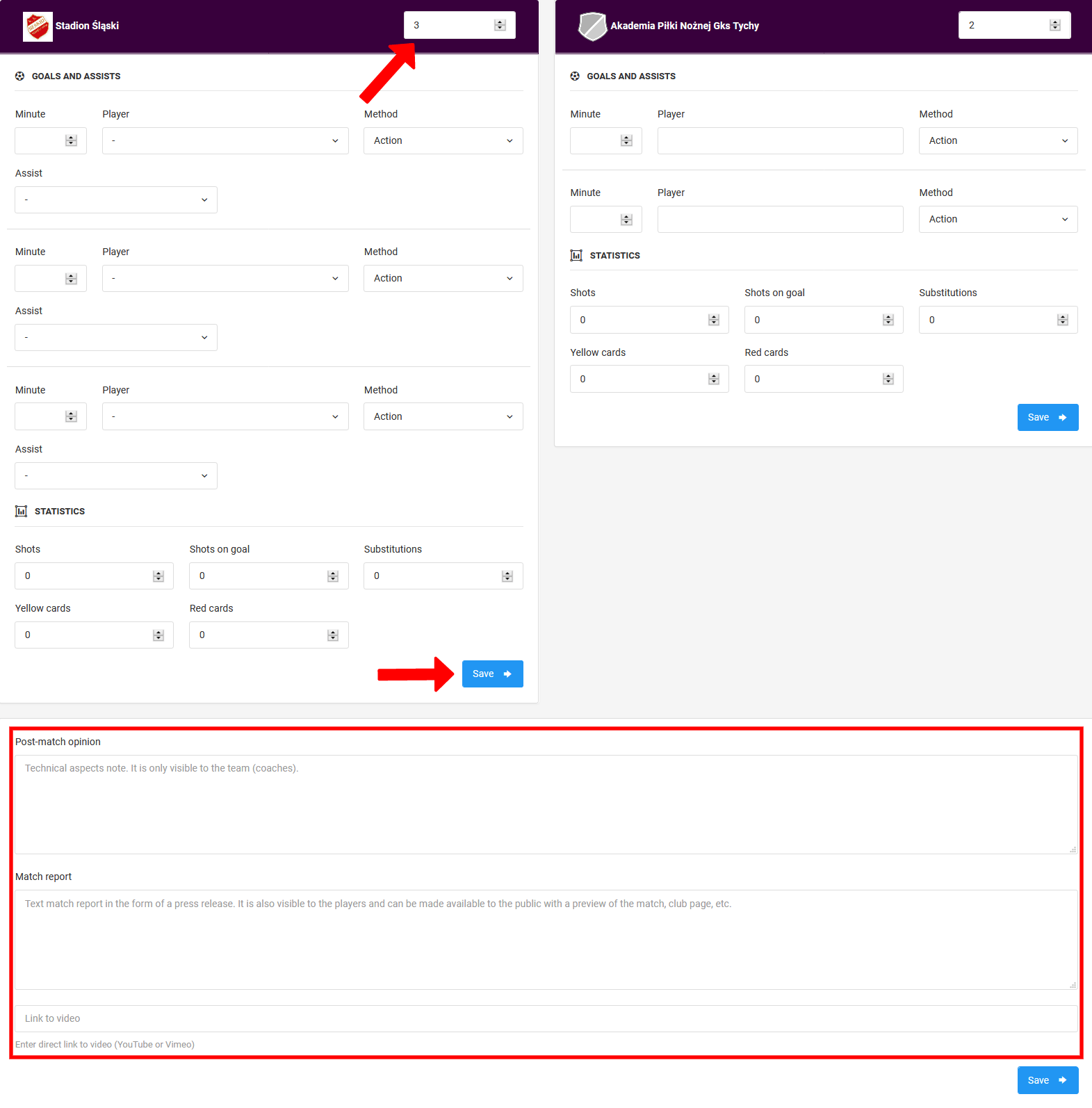
Recuerda que a través de la aplicación móvil, etiquetando un partido en vivo, también puedes añadir partidos y completar sus estadísticas. Gracias a esta función, una vez introducida en la aplicación móvil, se sincroniza automáticamente con la parte principal del sistema, por lo que todas las estadísticas del partido y las estadísticas individuales de los jugadores se actualizan automáticamente en el sistema.