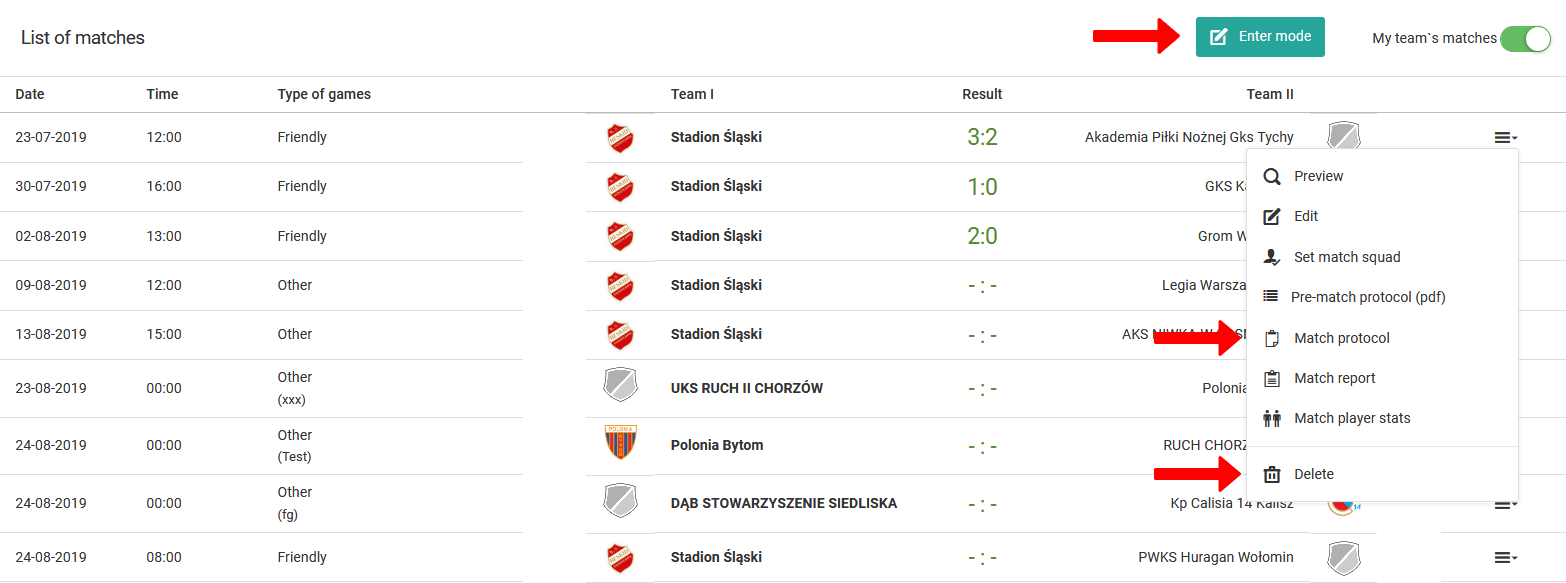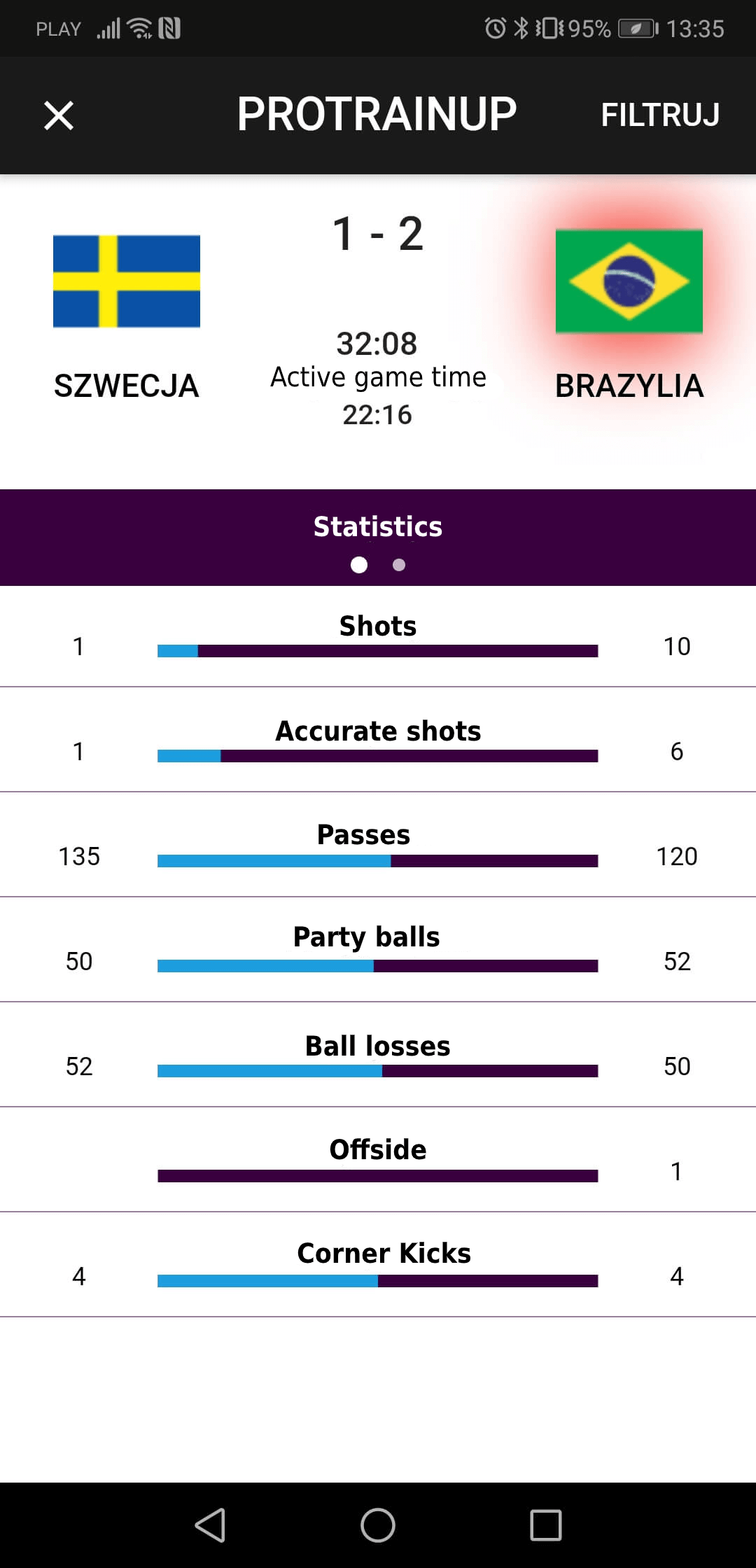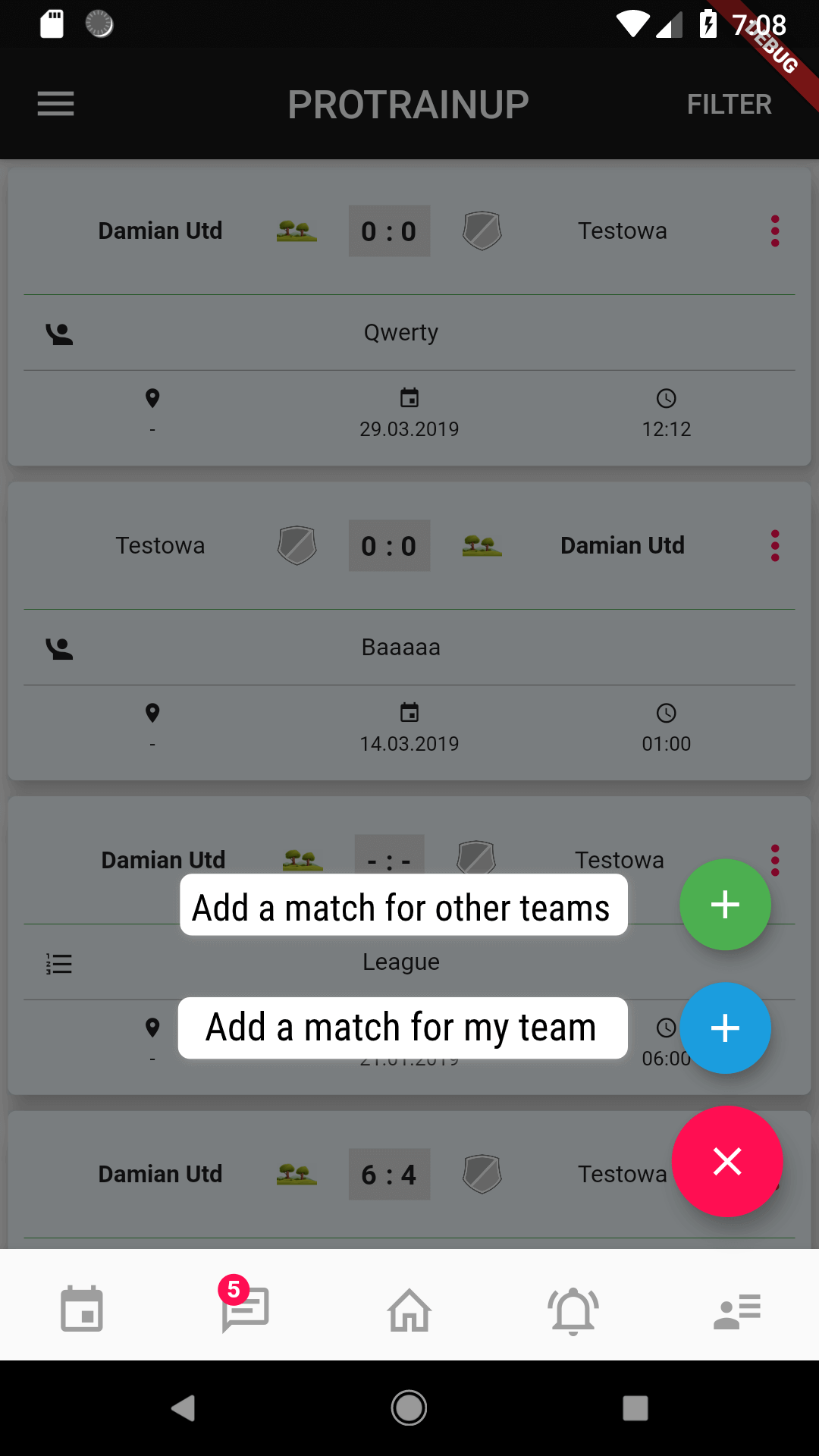Um das Ergebnis des Spiels einzutragen, wählen Sie aus dem linken Menü Tagebuch Spiele Zeitplan. Wenn Sie diese Option wählen, werden Sie zu einer Liste aller Ihrer Spiele weitergeleitet. Neben der Eintragung der Spielergebnisse können Sie auch die Zeiten, Daten und Orte der Spiele bearbeiten. Von hier aus können Sie auch Spiele aus Ihrem Zeitplan löschen.
Sie haben zwei Möglichkeiten, das Ergebnis einzutragen. Grundlegend und erweitert. Die erste besteht darin, dass Sie nur den Spielstand eingeben können. Um ihn einzugeben, klicken Sie auf den grünen Button "Eingabemodus". Die zweite, erweiterte Option ist über das Menü des Spiels (letzte Spalte in der Tabelle) verfügbar. Um zur erweiterten Eintragung des Spielergebnisses zu gelangen, wählen Sie die Option "Spielprotokoll" aus dem Menü.
Die erweiterte Ansicht ermöglicht es Ihnen, umfangreiche Statistiken für ein bestimmtes Spiel einzugeben. In diesem Fenster können Sie, abhängig von der gewählten Sportart, Informationen eingeben über: Tore, Punkte, Vorlagen, Schüsse, Auswechslungen, Strafen und wie Tore erzielt wurden. Denken Sie daran, das Formular jedes Mal zu speichern. Das Speichern der quantitativen Daten ermöglicht es Ihnen auch, qualitative Daten wie Torschützen, Vorlagengeber usw. hinzuzufügen. Unterhalb des Formulars finden Sie drei Textfelder: Spielmeinung, Spielbericht und einen Link zum Video.
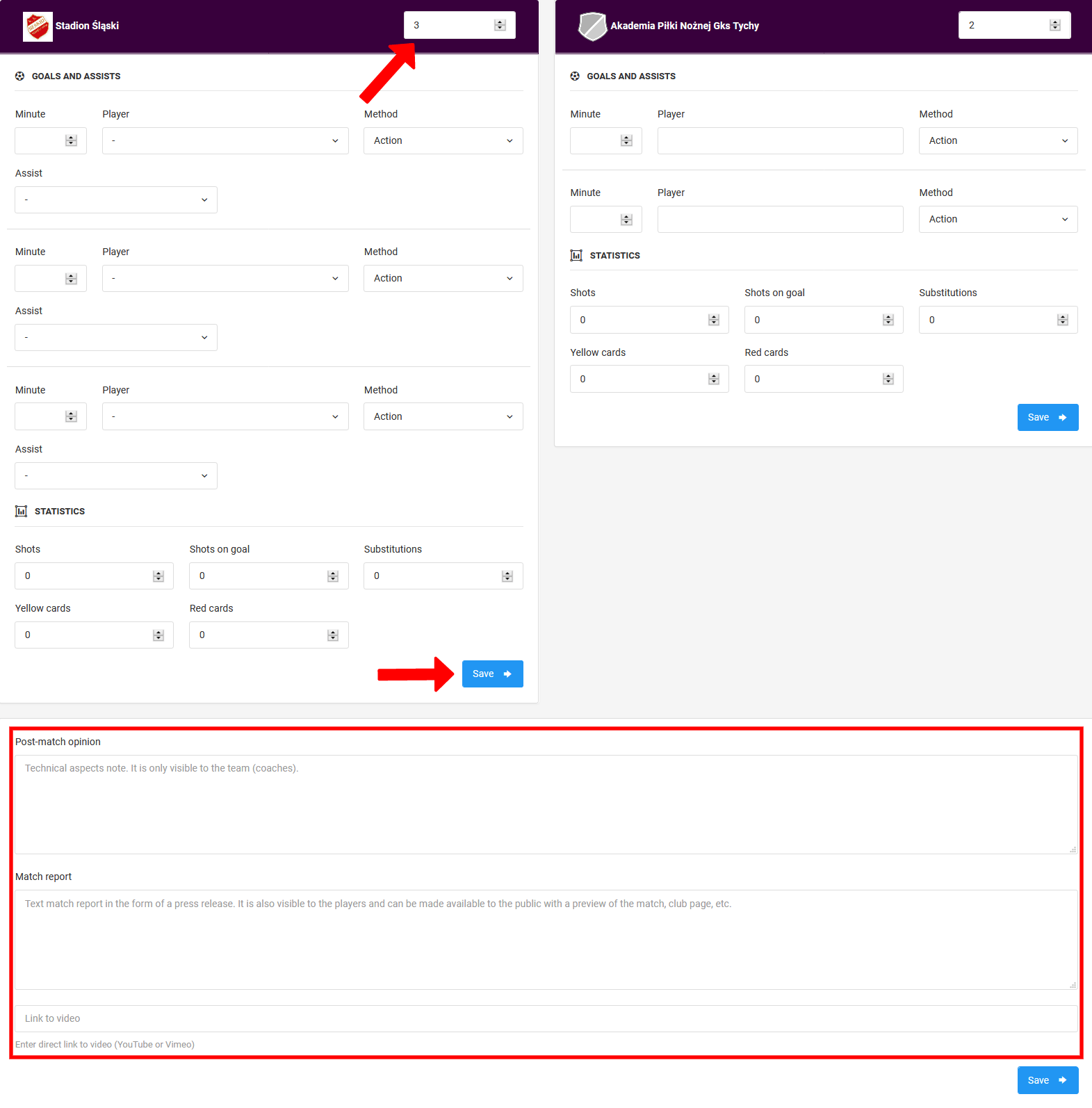
Denken Sie daran, dass Sie über die mobile App durch Markieren eines Live-Spiels auch Spiele hinzufügen und dessen Statistiken vervollständigen können. Dank dieser Funktion synchronisiert sich die einmal in der mobilen App eingegebene Information automatisch mit dem Hauptteil des Systems, wodurch alle Spielstatistiken und individuellen Spielerstatistiken automatisch im System aktualisiert werden.